Fire TV Installation
Amazon FireTV:
If you need ANY assistance – please contact us for guidance or for a live walk through during the installation. Follow the steps below, and you should have no issue. Regardless of your tech savvy skills! Please note there are alternative player options upon request.
1. Click (on remote) ‘HOME‘ button, then go to the far right and Open/Select, ‘Device and Software‘ icon. (if you do not see ‘Developer Options’ – Open/Select ABOUT 7 times; then go Back and you will now see the Developer Option!)
2. Open/Select ‘DEVELOPER OPTIONS’; Open/Select to turn ON; both ‘ADB Debugging’ and ‘APPs from Unknown Sources’.
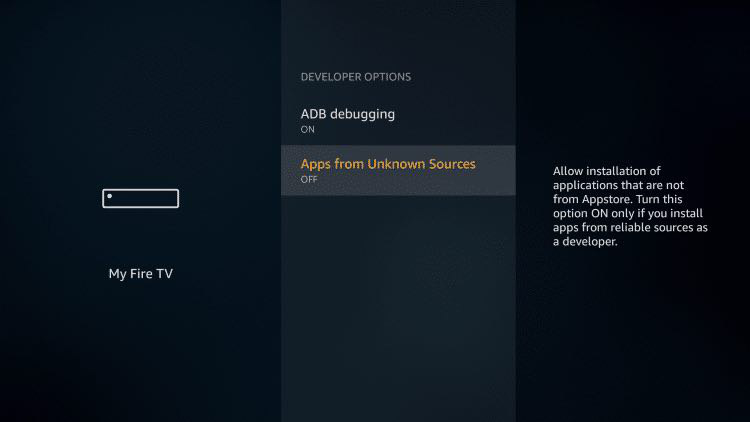
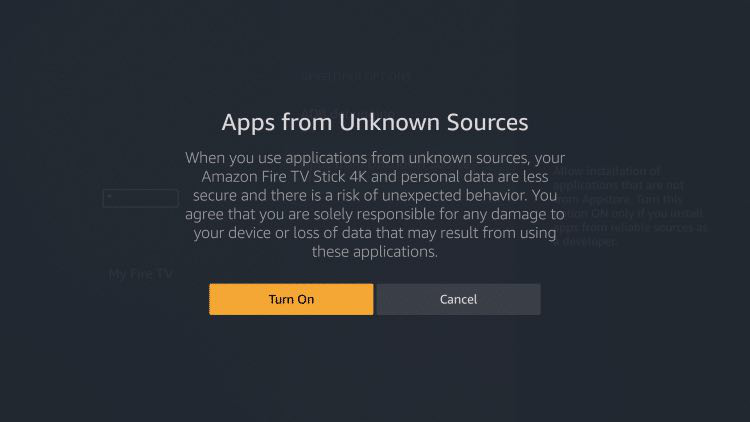
3. Click (on remote) ‘HOME‘, then Open/Select the ‘FIND‘ or ‘SEARCH‘
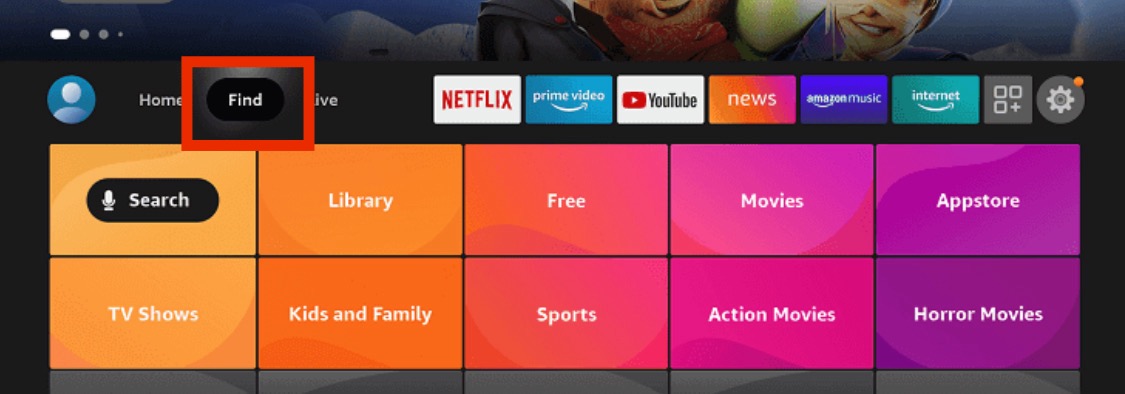
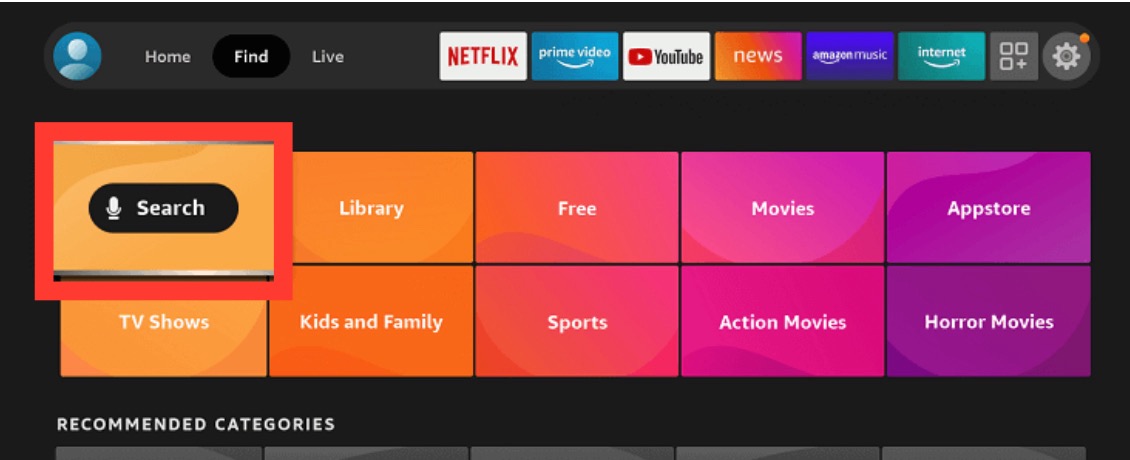
4. Type in ‘DOWNLOADER‘. (When ‘D’ is added, Downloader will show on the bottom screen; can Open/Select it)
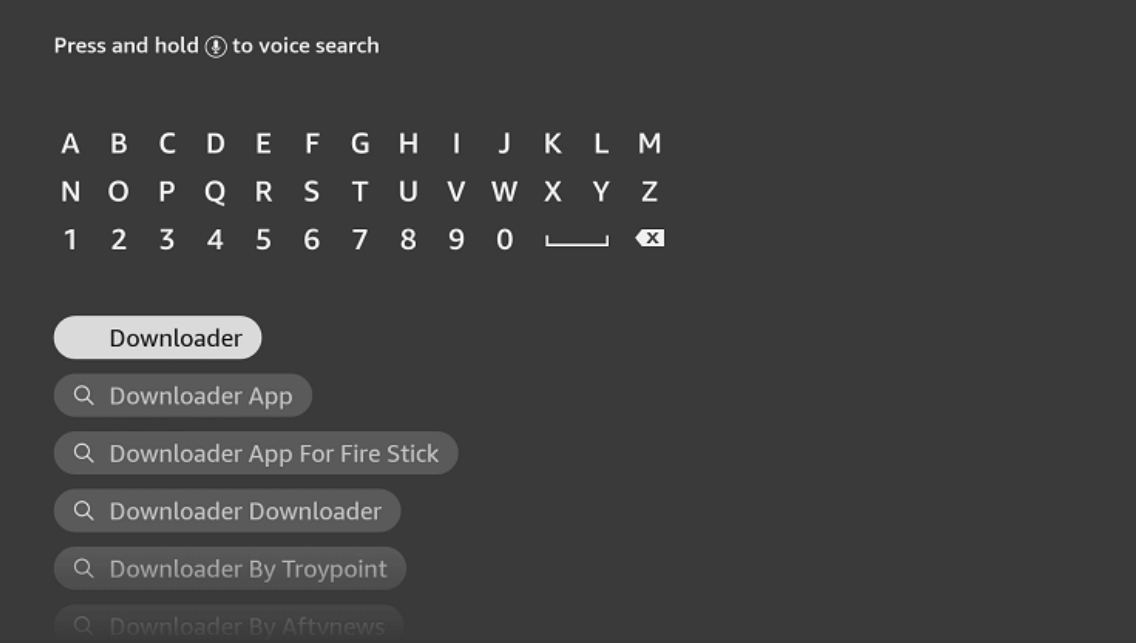
5. Open/Select ‘DOWNLOADER‘ Application then, ‘INSTALL‘ or ‘DOWNLOAD‘. (Confirm Application with picture below) (when prompted to Allow Access to Photos and Media click ‘ALLOW‘)
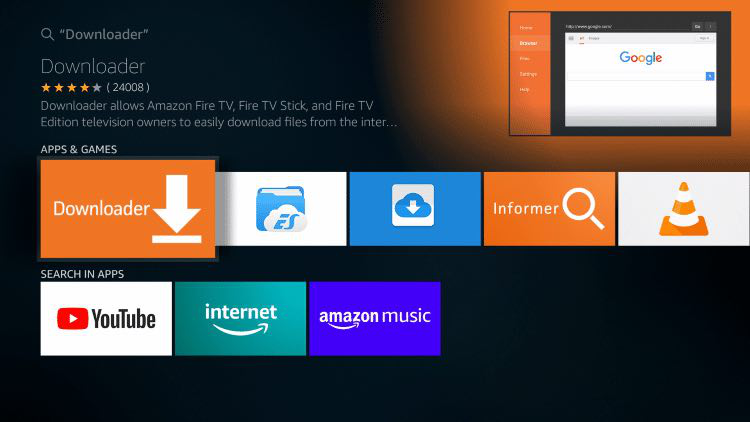
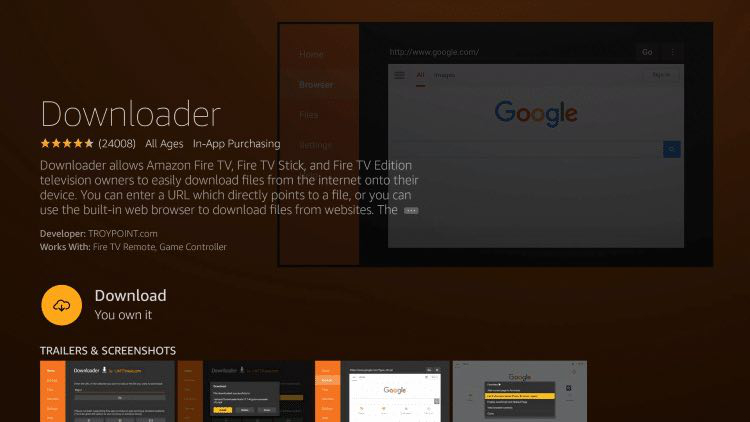
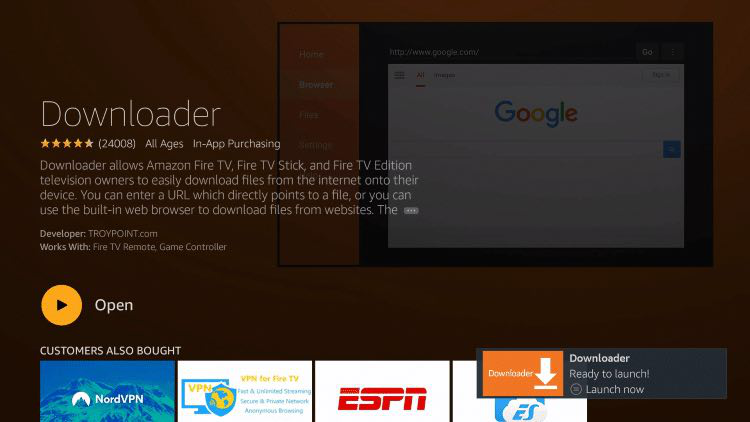
*Select Allow if/when prompted
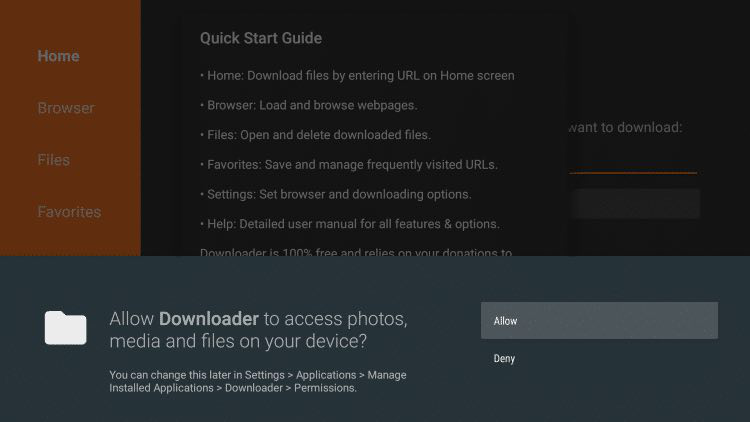
6. Once ‘DOWNLOADER’ APP is open. Open/Select (on remote) Left button to view the menu (left of the screen), then go up to ‘HOME‘. Open/Select the blank ‘URL Search Bar’ to open the popup keyboard.
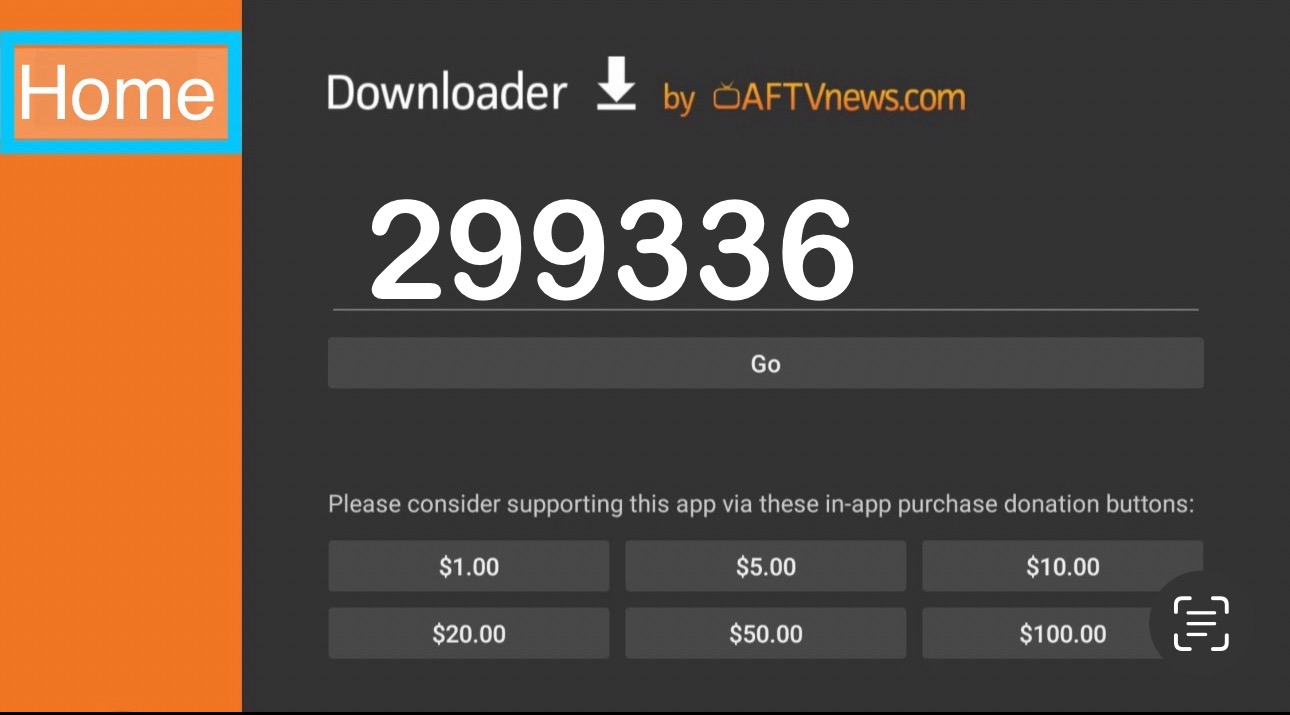
7. Enter the code 299336, then Open/Select ‘GO‘ button.
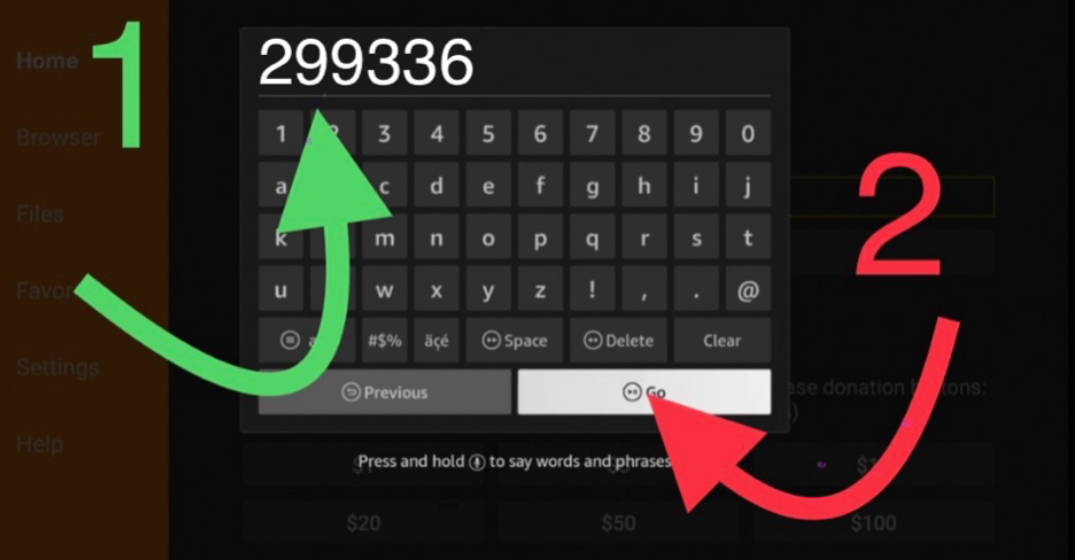
8. Download will commence, then Open/Select ‘INSTALL‘. (down arrow, then right to highlight and Open/Select Install)
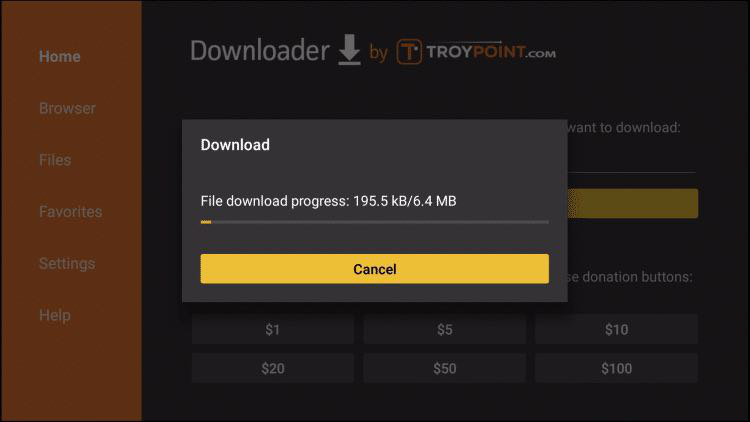
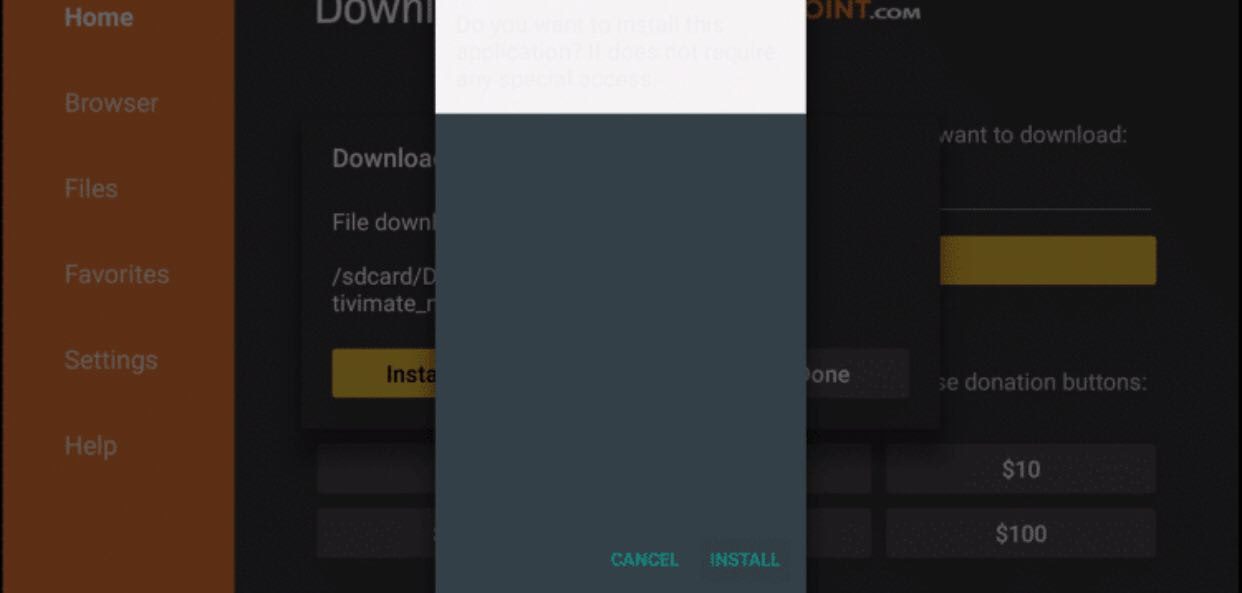
9. After the install, Open/Select ‘DONE‘, then Click (on remote) ‘HOME‘ to exit Downloader Application. (You now have the Apollo TV App!)
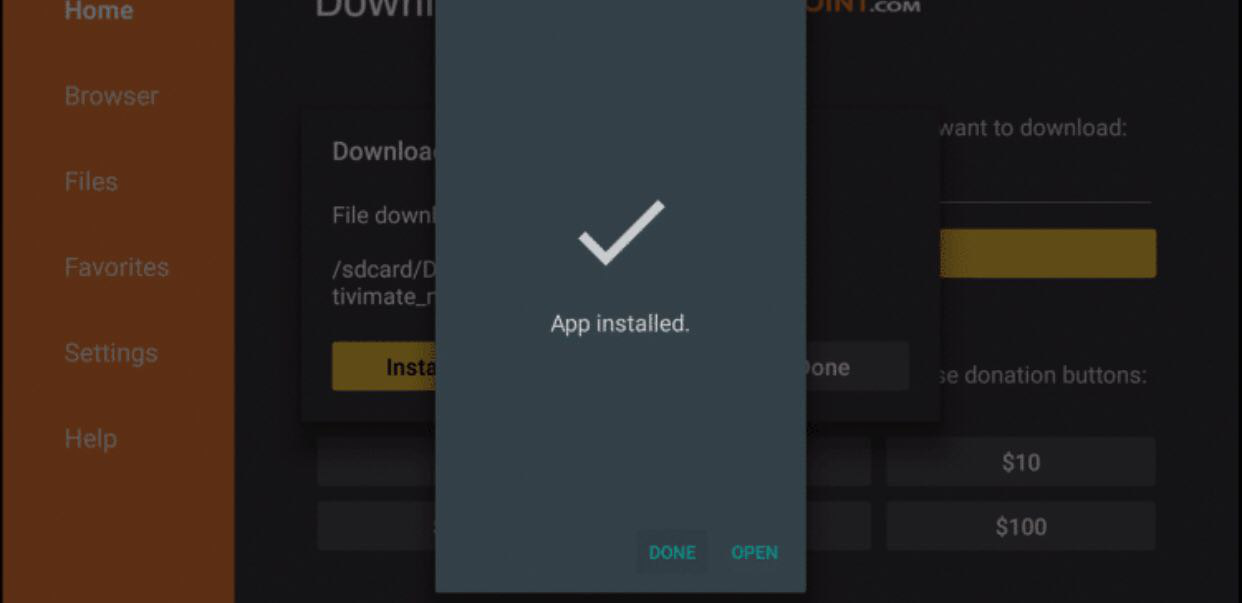

10. From ‘HOME‘ go to the right, then Open/Select ‘APPLICATIONS‘ Icon. (Icon just to the left of the ‘SETTINGS‘)
11. Click (on remote) down within Applications then, Highlight ‘Apollo Group TV Application‘ (Do Not Open/Select – yet), then Click (on remote) ‘MENU‘ Button (three parallel lines to the right of ‘HOME’ button) *Can use the same process to ‘uninstall’ applications not used ie Downloader etc
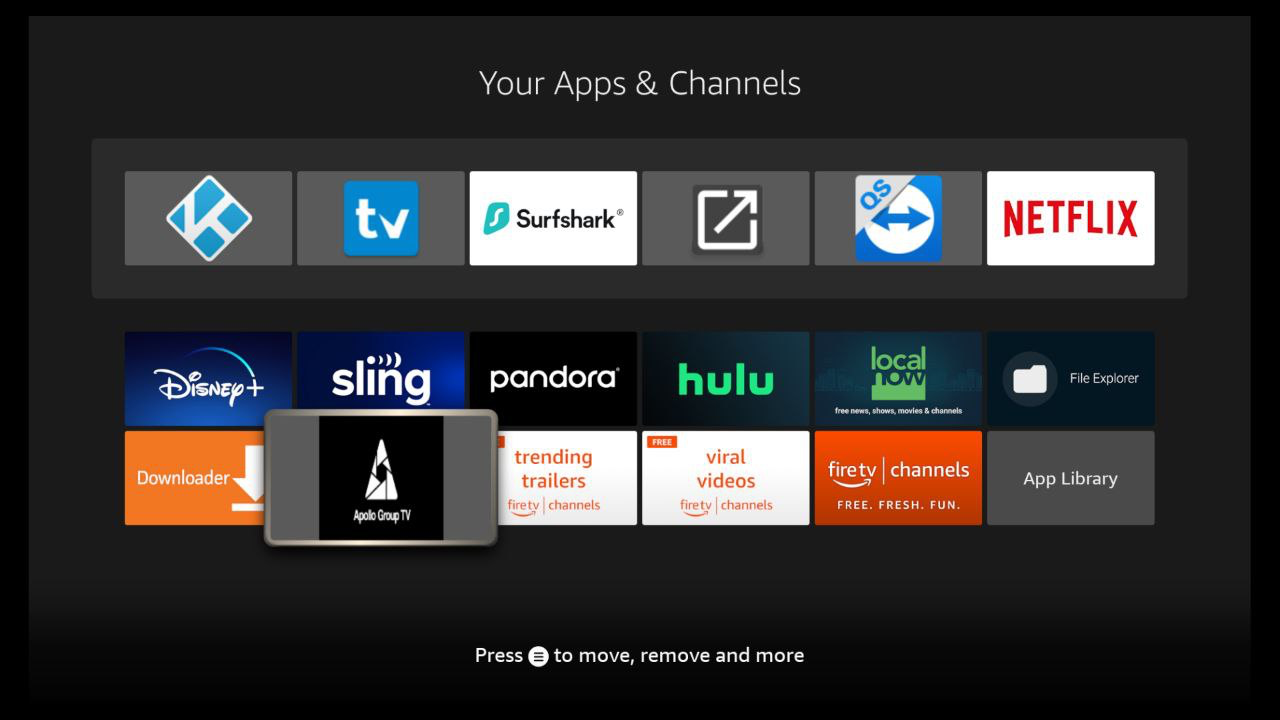

12. Open/Select “MOVE TO FRONT” from the list.
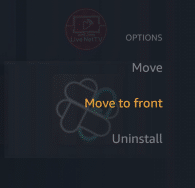
13. Click (on Remote) ‘HOME‘ then, Open/Select Apollo Group TV Application. Simply, input your provided User Name and Password!
help@apollotvsupport.com
Location
Miami, Florida